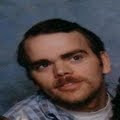From My Friend RJ
Rob's Networkers
A COMMUNITY OF LIKE MINDED INDIVIDUALS COMMITTED TO JOINT PROSPERITY
Thursday, December 24, 2009
Tuesday, December 1, 2009
Allow me to show you a powerful system that will help you generate signups and leads via Traffic Exchanges and Social Networks. Really anywhere you advertise for that matter..
1. Join Robs Networkers Forum.
Join RobsNetworkers Forum if you are not a Member.
Once you register, you'll want to post in the Say Hi Section. Tell them who referred you.
2. Conference Room
No download required, just click and your in! RobsNetworkers Support Room
3. Download the Firefox Browser by Mozilla
FireFox is a powerful Web browser.
It has the ability to open multiple sites and windows inside a single browser. Multiple pages can be saved as a GROUP and reopened together. You will be able to surf faster and earn more credits than ever before. We'll come back to FireFox in a later step.
4. Now, we need traffic to our Website
Setting up Your Lead Capture Page
Sign up for as many as you can or don't have. IMPORTANT!:- When you join these programs make sure to save all the URLs- both for your surf pages and for your referral links! Traffic Exchanges are the perfect vehicle for this.
The following are my personal Top 20 Recommendations:
(* = Recommended Upgrade - Traffic Exchanges are below the income streams; check those out too!)
(The leads I generate from my lead capture page become leads for my income steams.)
(See your sponsor for their recommended list of Traffic Exchanges and Income Streams.)
These are completely free, manual exchanges. Most of these are cheat proof, so you are assured of a quality visit. The link you place in an exchange is where you want all your earned traffic to go to. You can opt to advertise anything you like. Just make sure that you send all your traffic to it and that it is a Free Program or Lead Capture Page where you get the pertinent details of your prospect; like your Blogger Lead Capture Page you created above!
I recommend that you update your Blog Weekly. You can mix business and non business topics; or simply have 2 Separate Blogs. It is the active posting that gets your Blog noticed by the search engines. Keep in mind that each Blog entry you do has a separate URL; this is found at the top of each post/article that you write. You can mouse over the title to see what this URL is. To grab it, simply write click on it, choose properties, and copy it to your clipboard. This becomes important for when you are advertising your Blogspot Lead Capture Page, you want to advertise it specifically, not your entire Blog. Blogging starts the beginning of Web 2.0; giving you the opportunity to find a whole new set of clients/customers/prospects. Another great Web 2.0 feature is Facebook; which I discuss further down. One other point about BlogSpot - - - at the top of your Blog there is an area that says NEXT BLOG. Take a look at the other Blogs that are out there; follow as many as you can for many Bloggers will follow you back. This gives you more readers who can possibly become leads/clients/customer for you!
5. Setting Up Your FireFox
Adding to the Bookmarks:
Open up Mozilla FireFox
Top of Page click 'Bookmarks'
From drop down menu click 'Manage Bookmarks'
Second line click 'New Folder' [name folder for your groups of exchanges you want to surf. For example Group 1, Group 2, Group 3]
Close bookmark window
Go back to FireFox main page
Copy and paste a surfing url into the browser
Open the surfing page
At top of page click 'Bookmark'
From drop down menu click 'Bookmark this page'
In the drop down menu you will see the 'Name' of the exchange you just bookmarked
From the 'Folder:' box, select which group you want this exchange to be opened in
Click OK.
Repeat these procedures for each surfing url you want to bookmark
To Open these pages for surfing:
Bring up the Mozilla page
Click 'Bookmark' at top of page
Then go to the folder you want to surf [for example group 1 folder]
Then at the bottom of that folder click 'Open All in Tabs'
Each of the exchanges you placed in the group will appear in a line [ of tabs ] near the top of the [ browser ] page
Click them [ the tabs ] left to right, each opens up, click what you need to, go to the next, click, and so on.
Assuming you have selected the correct URL to focus all your traffic to; you should be receiving signups/optins and getting notices into your email account. At this point, begin making contact with your new prospect and help them get setup and become familiarized with our system. Good modes of communication are simple emails, Messenger, and the Telephone. You can also use a responder to continue follow-up after you have contacted them manually. Later on, I will have hosting and auto responder recommendations for you. Also, if they leave a phone number; give the lead a call and start building a business relationship with them. Studies have shown that this type of relationship building is the key to building trust/credibility with a lead. Voice contact is key.
Download SkypeBelow:
My Skype ID is bert.daniels
Skype
I recommend entering every lead/signup/optin you generate into your Messenger contact manager. If they are already a Skype user they will show immediately either on or offline. If they are not a Skype user; send them a download link and you may add a personal greeting as well. I cannot begin to tell you how successful this method is. I can personally vouch for this method; for it has made me more successful here on the net than I would have ever dreamed possible.
6. If you have a slow connection and/or not very powerful computer, opening eight to ten pages at the same time may be too much In this case, try surfing fewer pages until your computer is running fast enough that you are happy with it. My suggestion would be to group them together in groups of four which seems to be the most practical.
7. The power surfing will bring tons of hits to your site. Leads/Signups will result. You'll want to bring all your leads into Robs Networkers for training and support.
8. Join FaceBook Subscribe to our FB Group if you are a FB Member
Wow, saved the best for last here. My recommendations are as follows:
1) Go to Friends and use the Friend Finder to Build your contact list. It will look at your email, your messengers, and even your other social networks.
2) Use the Online Messenger at the bottom left to keep in touch with your growing friends list. Remember, this is for business and personal.
3) Join great groups like Robs Networkers
4) Look into the various applications for RSS Readers, Twitter, and other Web 2.0 topics. You see, Web 2.0 puts you into the action. No longer do you wait for them to come to you......you go to them......THE WORLD IS YOUR OYSTER!
Thanks For Your Consideration.....Good Luck With The System! Stay in Touch! Please contact me with your feedback and comments about this system and any questions you have.
Have a Great Day!
Bert Daniels
1. Join Robs Networkers Forum.
Join RobsNetworkers Forum if you are not a Member.
Once you register, you'll want to post in the Say Hi Section. Tell them who referred you.
2. Conference Room
No download required, just click and your in! RobsNetworkers Support Room
You're welcome to join us in the room at any time. We are trying make this a 24/7 support room for your needs.
3. Download the Firefox Browser by Mozilla
FireFox is a powerful Web browser.
It has the ability to open multiple sites and windows inside a single browser. Multiple pages can be saved as a GROUP and reopened together. You will be able to surf faster and earn more credits than ever before. We'll come back to FireFox in a later step.
4. Now, we need traffic to our Website
Setting up Your Lead Capture Page
Sign up for as many as you can or don't have. IMPORTANT!:- When you join these programs make sure to save all the URLs- both for your surf pages and for your referral links! Traffic Exchanges are the perfect vehicle for this.
- Income Streams
- G D I
- Ads And Cash
- *1ModernSolution
- *TezakTrafficPower
- *TopFlightTraffic
- *MaxTrafficPro
- ForeverConcepts
- *TrafficHeroes
- *TrafficPunk
- *FreeTrafficBar
- *HitSafari
- Traffic Era
- S.W.A.T.
- ClickVoyager
- Webmasterquest
- EasyHits4U
- TrafficSplash
- TrafficRoundup
- WhirlWindTraffic
- HitsImpossible
- 123Clicks
Traffic Exchanges
(* = Recommended Upgrade - Traffic Exchanges are below the income streams; check those out too!)
(The leads I generate from my lead capture page become leads for my income steams.)
(See your sponsor for their recommended list of Traffic Exchanges and Income Streams.)
These are completely free, manual exchanges. Most of these are cheat proof, so you are assured of a quality visit. The link you place in an exchange is where you want all your earned traffic to go to. You can opt to advertise anything you like. Just make sure that you send all your traffic to it and that it is a Free Program or Lead Capture Page where you get the pertinent details of your prospect; like your Blogger Lead Capture Page you created above!
I recommend that you update your Blog Weekly. You can mix business and non business topics; or simply have 2 Separate Blogs. It is the active posting that gets your Blog noticed by the search engines. Keep in mind that each Blog entry you do has a separate URL; this is found at the top of each post/article that you write. You can mouse over the title to see what this URL is. To grab it, simply write click on it, choose properties, and copy it to your clipboard. This becomes important for when you are advertising your Blogspot Lead Capture Page, you want to advertise it specifically, not your entire Blog. Blogging starts the beginning of Web 2.0; giving you the opportunity to find a whole new set of clients/customers/prospects. Another great Web 2.0 feature is Facebook; which I discuss further down. One other point about BlogSpot - - - at the top of your Blog there is an area that says NEXT BLOG. Take a look at the other Blogs that are out there; follow as many as you can for many Bloggers will follow you back. This gives you more readers who can possibly become leads/clients/customer for you!
5. Setting Up Your FireFox
Adding to the Bookmarks:
Open up Mozilla FireFox
Top of Page click 'Bookmarks'
From drop down menu click 'Manage Bookmarks'
Second line click 'New Folder' [name folder for your groups of exchanges you want to surf. For example Group 1, Group 2, Group 3]
Close bookmark window
Go back to FireFox main page
Copy and paste a surfing url into the browser
Open the surfing page
At top of page click 'Bookmark'
From drop down menu click 'Bookmark this page'
In the drop down menu you will see the 'Name' of the exchange you just bookmarked
From the 'Folder:' box, select which group you want this exchange to be opened in
Click OK.
Repeat these procedures for each surfing url you want to bookmark
To Open these pages for surfing:
Bring up the Mozilla page
Click 'Bookmark' at top of page
Then go to the folder you want to surf [for example group 1 folder]
Then at the bottom of that folder click 'Open All in Tabs'
Each of the exchanges you placed in the group will appear in a line [ of tabs ] near the top of the [ browser ] page
Click them [ the tabs ] left to right, each opens up, click what you need to, go to the next, click, and so on.
Assuming you have selected the correct URL to focus all your traffic to; you should be receiving signups/optins and getting notices into your email account. At this point, begin making contact with your new prospect and help them get setup and become familiarized with our system. Good modes of communication are simple emails, Messenger, and the Telephone. You can also use a responder to continue follow-up after you have contacted them manually. Later on, I will have hosting and auto responder recommendations for you. Also, if they leave a phone number; give the lead a call and start building a business relationship with them. Studies have shown that this type of relationship building is the key to building trust/credibility with a lead. Voice contact is key.
Download SkypeBelow:
My Skype ID is bert.daniels
Skype
I recommend entering every lead/signup/optin you generate into your Messenger contact manager. If they are already a Skype user they will show immediately either on or offline. If they are not a Skype user; send them a download link and you may add a personal greeting as well. I cannot begin to tell you how successful this method is. I can personally vouch for this method; for it has made me more successful here on the net than I would have ever dreamed possible.
6. If you have a slow connection and/or not very powerful computer, opening eight to ten pages at the same time may be too much In this case, try surfing fewer pages until your computer is running fast enough that you are happy with it. My suggestion would be to group them together in groups of four which seems to be the most practical.
7. The power surfing will bring tons of hits to your site. Leads/Signups will result. You'll want to bring all your leads into Robs Networkers for training and support.
8. Join FaceBook Subscribe to our FB Group if you are a FB Member
Wow, saved the best for last here. My recommendations are as follows:
1) Go to Friends and use the Friend Finder to Build your contact list. It will look at your email, your messengers, and even your other social networks.
2) Use the Online Messenger at the bottom left to keep in touch with your growing friends list. Remember, this is for business and personal.
3) Join great groups like Robs Networkers
4) Look into the various applications for RSS Readers, Twitter, and other Web 2.0 topics. You see, Web 2.0 puts you into the action. No longer do you wait for them to come to you......you go to them......THE WORLD IS YOUR OYSTER!
Thanks For Your Consideration.....Good Luck With The System! Stay in Touch! Please contact me with your feedback and comments about this system and any questions you have.
Have a Great Day!
Bert Daniels
Join Rob's Networkers
Fill in the form below, I will send you info on how to become part of a team of the most SUCCESSFUL and DYNAMIC Group on the Net, ROBS NETWORKERS! If you are not a member of RobsNetworkers; you can join from the page provided after you fill in the form.
Subscribe to:
Posts (Atom)